- Empty cart.
- Continue Shopping
InPixio Photo Maximizer Pro v5.12.7697.28557 Full version
€160.00
Add to cart
Buy Now
Using this program you can now capture pictures the way you intended. Capturing a photograph of a landscape or sunset is often difficult because it looks too distant in the photo. Or, perhaps you were trying to zoom in on a distant object like a bird or a statue, but it still looks too far away in your picture. InPixio Photo Maximizer Pro 5 allows you to quickly and easily zoom in on the specific details you wanted as the main focus of your picture, and then makes the adjustments to keep the sharpness and clarity you want. No pixilation, no blurry images, just perfect pictures.
KEY FEATURES:
- Print your enlarged images as posters, photos for framing, t-shirts, postcards and more.
- No more blurry, grainy quality when you try to enlarge your photos. Photo Maximizer produces high quality photos getting you clear, bright, sharp images.
- Interactive introductory lesson (tutorial) This short demonstration teaches you how to use the software and repeat the exact same steps on your own.
- Enlarge up to 1000 images at once with Batch Processing. Just set your zoom the way you like it and instantly get multiple pictures enlarged with the click of your mouse.
- Transfer photos to your PC from your camera, phone, or other devices and get zooming!
- The 7 different zoom settings will allow you to enlarge your photos by up to 1000%
System Requirements:
- Windows 7, Windows 8, Windows 10
- Pentium IV 1.2 GHz and compatible processors
- 1 GB RAM (2 GB RAM for Windows 7/Vista)
- 100 MB hard disk memory
Athentech Perfectly Clear Complete v3.11.2.1926 Full version
€18.00Current price is: €18.00. Original price was: €100.00.Men’s Hand Watch
€398.00Shipping Details
- Please pay more attention to your order address which MUST MATCH your shipping address. (If you’re from Russia, Please leave your full name. It is very important)
- Items will be shipped within 3 business days after payment.
- Please check items when delivered, if damaged, please kindly accept it and contact us immediately. We will make a confirmation and resend you a new one.
| Shipping By | Shipping Cost | Estimated Delivery Time | Tracking Information |
| Thembay Express | Free Shipping | 12-20 days | Not available |
| LEX | $20.00 - $50.00 | 04-12 days | Available |
| Lorem Ex | $26.00 - $70.00 | 03-17 days | Available |
Packaging Details
- Unit Type: piece
- Package Size: 25cm x 32cm x 5cm (9.84in x 12.60in x 1.97in)
- Package Weight: 0.56kg (1.23lb.)






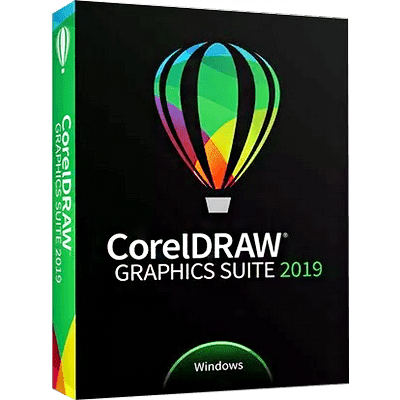




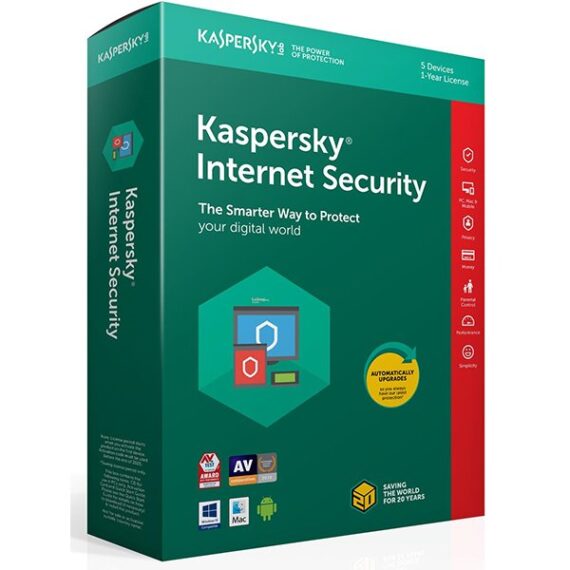

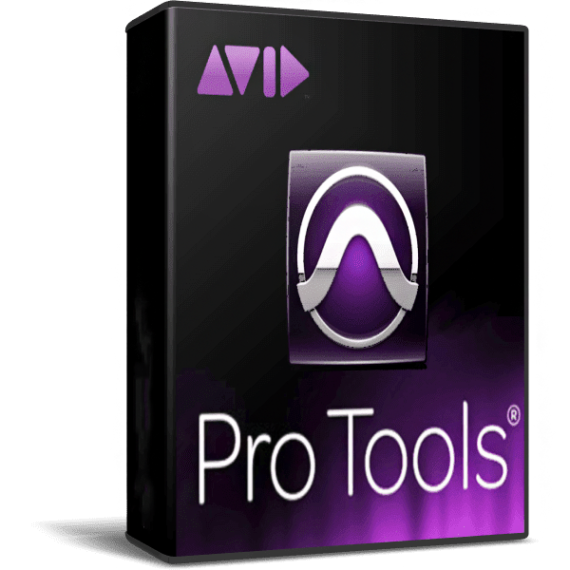

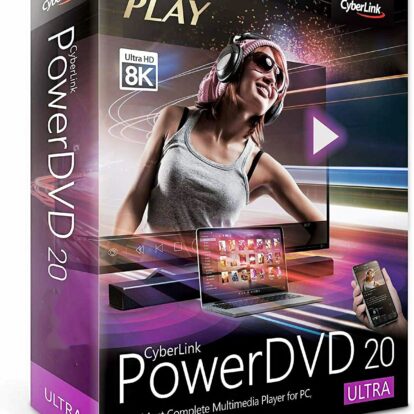
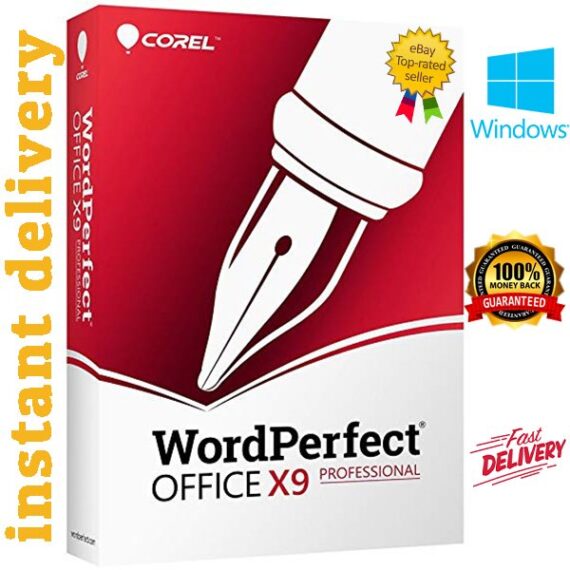
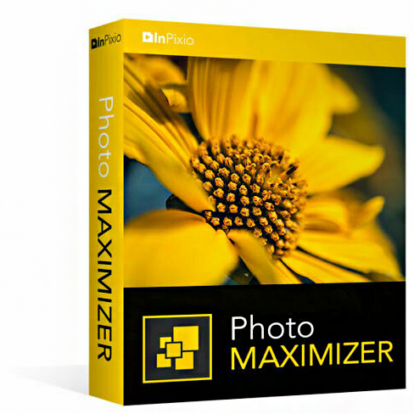
Reviews
There are no reviews yet.