- Empty cart.
- Continue Shopping
InPixio Photo Focus Pro v4.12.7697.28358 Full version
€160.00
Frequently Bought Together
It’s not always possible to prevent blurred photos especially when taking quick snapshots. Photo Focus provides all the tools you need to create clear, crisp and high-resolution photos. Enhance the depth of focus of your images by adding sharpness, soft focus and blurring and establishing a clear distinction between the image background and the image center. As a result, you can highlight the important details in your photos.
Enhance image sharpness
Blurred photos cannot always be avoided — especially with spontaneous snapshots. Photo Focus solves this problem in a flash and creates clear, high-resolution images. Sharpen your photos with just one click or use the built-in presets. You can also resharpen your photos to give them a more professional look.
Creative blurring for great results!
Use the Creative Blur tool to add selected iris blurring to your photos. You can use creative blur in combination with adjustments to brightness and contrast to give your photos an artistic effect and draw attention to a particular area of your image.
Transform your images with custom effects
Create structure and detail by utilizing the different settings of the Adjustments tab, including shadow enhancement, tint, saturation and more. Emphasize the finest details in your images with contrast and clarity — for impressive and detailed photos you can be proud of!
System Requirements
-
- Windows 10, Windows 8.1, Windows 8, Windows 7 (32-/64-bit), Windows Vista (32-/64-bit), Windows XP (Service Pack 3 with updates).
- 1 GHz Intel Pentium Processor or equivalent
- 1 GB main memory (RAM), CD-/DVD-ROM drive
Adobe Audition 2020 lifetime all language Fast Delivery Pre-activated
€15.00Current price is: €15.00. Original price was: €89.00.Adobe Animate 2020 lifetime all language Fast Delivery Pre-activated
€18.00Current price is: €18.00. Original price was: €89.00.Shipping Details
- Please pay more attention to your order address which MUST MATCH your shipping address. (If you’re from Russia, Please leave your full name. It is very important)
- Items will be shipped within 3 business days after payment.
- Please check items when delivered, if damaged, please kindly accept it and contact us immediately. We will make a confirmation and resend you a new one.
| Shipping By | Shipping Cost | Estimated Delivery Time | Tracking Information |
| Thembay Express | Free Shipping | 12-20 days | Not available |
| LEX | $20.00 - $50.00 | 04-12 days | Available |
| Lorem Ex | $26.00 - $70.00 | 03-17 days | Available |
Packaging Details
- Unit Type: piece
- Package Size: 25cm x 32cm x 5cm (9.84in x 12.60in x 1.97in)
- Package Weight: 0.56kg (1.23lb.)




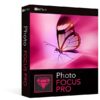
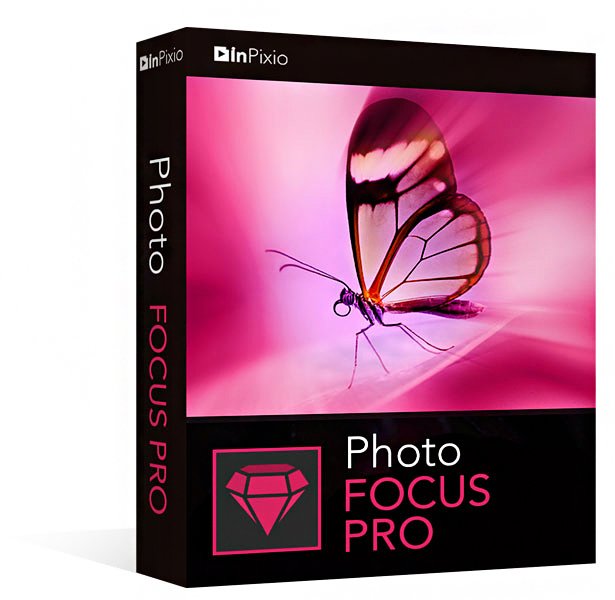
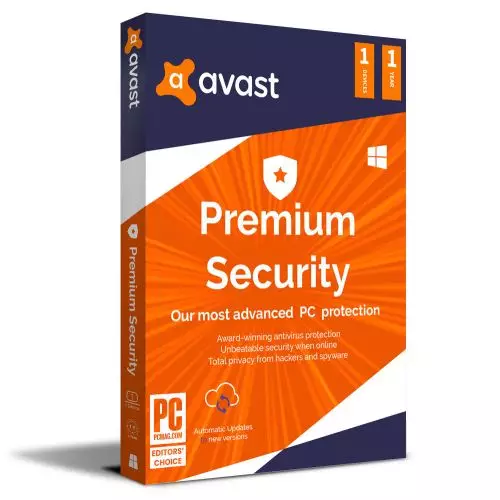





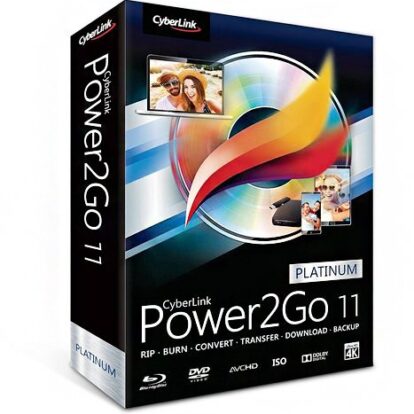
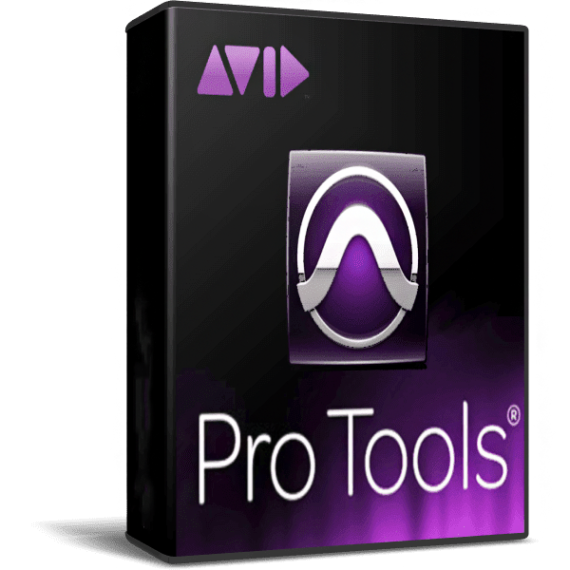
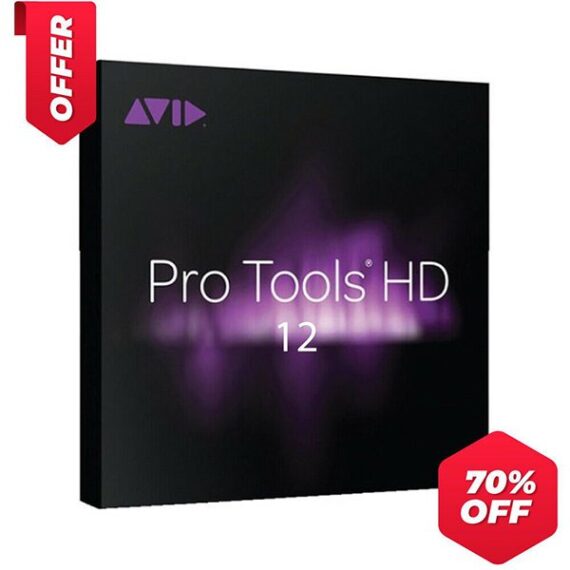
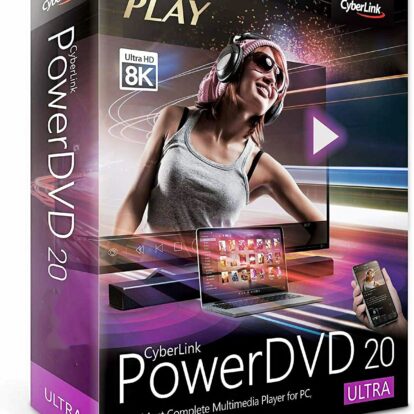
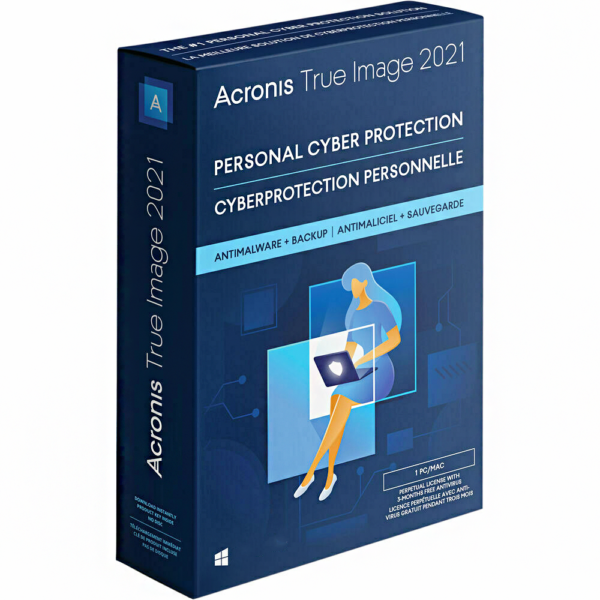
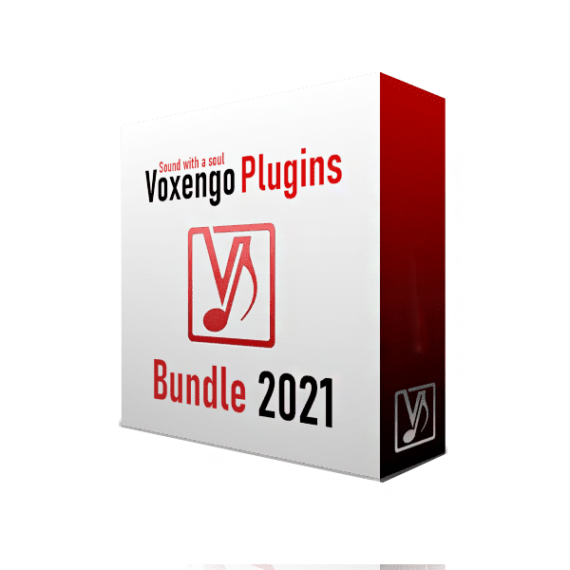
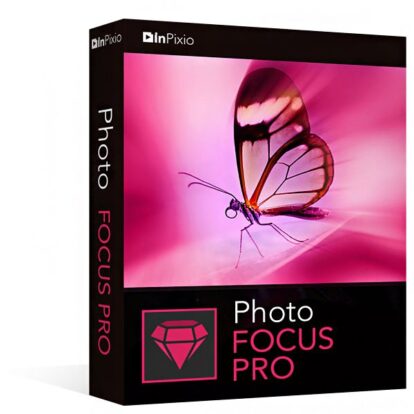
Reviews
There are no reviews yet.